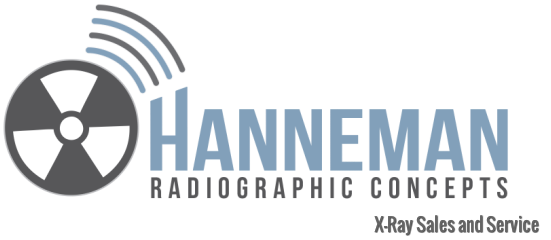|
“Fully-Integrated DR Systems”
and “Upgrade” SOLUTIONS Benefit from the advantages of rapid DR workflow DRive is a digital imaging DR hardware & software solution designed for General Radiography of anatomy, using a unique image processing system and proprietary flat panel detector technology. It is intended to replace film and/or CR cassette based radiographic systems for all general purpose diagnostic procedures. SPEED WITH PRECISION A preview image is displayed immediately after X-ray exposure, allowing for prompt image confirmation, fast network distribution, and quick patient throughput. THE DRive SYSTEM WILL COME PRE-STAGED from Quantum Medical Imaging With a 24” high resolution widescreen monitor and a robust 1TB RAID 1 hard drive, capable of archiving over 100,000 images. YOU’RE CHOICE OF DRive DETECTOR COMBINATIONS Offered with either Gadolinium Oxysulfide or Cesium Iodide scintillator. Available as a single panel detector or dual panel detector combinations (Fixed, Tethered and/or Wireless) STITCHING SOFTWARE The image stitching is standard with the DRive Software. As with any stitching, images must first be acquired with stitching in mind. The stitched image becomes a stand-alone DICOM image to which measurements can be applied. “DRive” is compatible with Conventional X-Ray generators making conversion to DR workflow fast, easy, and cost effective. *Also available as an upgrade on existing systems* Request a Free Quote |
Brochure Below:
DRive Brochure SPECIFICATIONS Configuration DRive DR Acquisition Console Software • Patient Registration: Manually or DICOM Modality Worklist • Patient size selection: Pediatric, Small, Medium, Large Adult • Image Acquisition + QC (Brightness/contrast, Flip, Rotate, Zoom, Annotations, Measurements, Pan, Window/Level, Mag, Crop, Invert, Line measurement, Angle Measurement, Text, Arrow, L&R Markers, Clockwise Rotation, Counter-Clockwise Rotation, Cobb’s Angle Measurement, Pre-defined Texts-Labels) • Image Preview in 3 Seconds • DICOM Store to PACS • DICOM Storage Commitment • MPPS (Modality Performed Procedure Step) • DICOM Print to DICOM Printer or “Print to Printer” for paper printer • Export images formatted as .jpg, .tiff, .bmp, and DICOM (with or without Viewer) to CD or other media • Archive to CD/DVD – Archive to removable drive • Hard disk capacity warning – Scheduled periodic back-up warning • Preconfigured with default anatomical exam tree, image processing parameters and generator technique • Auto-Crop with Black Surround • Delete Images and/or studies - scheduled periodic deletion • Stitching – Manually and Auto (Scoliosis & Leg-Length Imaging) • Remote access via Team Viewer • Exposure Handswitch DR Trigger Mode: (using generator interface cable) – Generator receives signal that detector is prepared to capture X-rays • AED Mode – Automatic Exposure Detection: The detector detects initation of X-rays without any connection to the X-ray generator, and then acquires image according to exposure time (no need to connect to generator) • Exposure Index • Deviation Index • Repeat- Reject tracking software (per log-in & anatomical view) • Dose Recording - (Requires Optional DAP Meter) • Grid Line Subtraction Software • Virtual Keyboard for use with TOUCH SCREEN MONITOR Benefits PACS Server & DICOM Viewer “Software” (Computer not included - Software Only) DICOM PACS Server Software • Archives patient studies/images in DICOM format as sent from the Acquisition Console DICOM Viewer “Software” • Query and Retrieve of patient studies/images from Server to remote viewing workstations • Five “5” Client Viewing Licenses • Export feature with images formatted as .jpg, .tiff, .bmp, and DICOM (with Viewer) to CD or other media Remote Service Support Software • TEAM-Viewer Remote Access Software Included (allows for WEB-Based Remote dial-up support) • Download files and maintenance instructions. Transfers files between the workstation and a service representative |